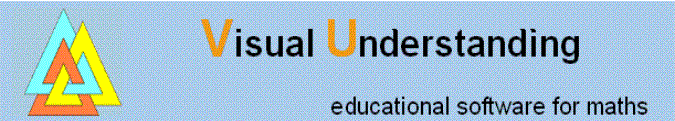Make it easier!
Student do not learn much about maths or statistics when their
teacher is searching for files or wrestling with Windows. This is
where the Digibook comes in, it is a shell program that guides
other programs to exactly where you want to be.
Digibook
You work in Digibook, the program starts the programs you
want to work with, with the right files and settings. You can,
for instance, make Digibook start VUstat with a particular
file so that the teacher or student can start working
immediately. Our experience is that Digibook helps the
students and the teachers to focus on the learning and not on the
operating of the computer. Digibook can be used with the VU
software (Graphic Calculus, VuStat etc.) but also with programs
like PowerPoint and Geogebra.
Extract a download into a folder
All the materials for the digibook are in that folder.
No settings or whatsoever are needed.
You may copy and rename the name of the folder but may not change item which are in the folder.
To start the digibook click digibook.exe or create a shortcut on your desktop to digibook.exe.
A digibook on a usb-stick does also function smoothly .
Digibook helps both the teachers and students
Makes it easier for the teachers.
Teaching with computers is not an easy job for teachers, some
teachers only use the computer occasionally and struggle with it
all the time. With the program Digibook it is just one click and
the programs start in the right section with the right file and
the right settings. In this situation the teacher can put his
attention away from the computer and focus on the discussion with
the class, that is were the most valuable learning experiences
comes from. Students do not learn from a teacher searching files
and tackling all kind of technical problems.
Makes it easier for the students
Digibook makes it absolutely clear what the students should do
next and thus helps the student go through the exercises. The
explanation text that comes with an exercise will be much shorter
because setting the exercise up is so much simpler. Digibook
starts the right module with the right file the student does not
spend time finding spot in the program or has to browse through
network drives to find the right file. Digibook is very helpful
in a computer class environment but also when making homework.
Some students are computer experts, but a lot of them are not.
For the students of the last category the environments should be
as simple as possible. The maths learning is what it is all
about.
On-top texts
A digibook also has the ability to let On-top text appear in a
window inside a program like Graphic Calculus or VUstat. With the
On-top texts you can add for instance, information to help use a
program, help for students, formulating the task, etcetera.
Digibook starts other programs
- Graphic Calculus
- VUstat
- All files attached by windows to programs. So for example DOC
files are associated with Word. Word will start with the assigned
word file. The same with HTML files associated with Internet
explorer, AVI files etcetera.
- Programs defined by the user.
DigibookMaker
There are actually two programs. Digibook is the program
users interact with. Digibookmaker creates and manipulates
the digibook. The program Digibook is freeware. The
program DigibookMaker is not freeware.
|